One of the basic things to track when training is your body weight. Usually most people want to lose weight and track if they are losing weight or not. However, just tracking your weight isn't that interesting. What is interesting is the reason why your body weight is changing. If you just want to track your body weight you can do it with a cheap body scale you can get from any supermarket. But the basic body scales won't tell you the reason why your weight is changing. If we simplify things a bit, there are
three parts of you body that can change: If you want to change your body weight, usually you want to lose fat and gain muscle mass. However, when people start a diet and try to lose weight, quite often they just lose water and muscle mass, not fat.
This was my concern also, because since I started training I have been losing weight. And I wanted to make sure that I am losing fat, not water or muscle mass.
The good news is that there are many smart body scales in the market which track your weight and connect to your computer or smart phone. Here is comparison of few of the best body scales I could find: - Tanita BC-1500
- Wahoo Balance
- Withings Smart Body Analyzer
- iHealth Body Analysis Scale
- Samsung Body Scale
| Tanita BC-1500 |
Wahoo Balance |
Withings Smart Body Analyzer | iHealth Body Analysis Scale | Samsung Body Scale |
Features
The first thing which is different between many body scales is what they measure: only weight, or some other things (like fat, water and muscle):
| Product | Weight | Fat % | Water % | Muscle mass | Bone mass | BMR | DCI | Visceral fat | Heart rate |
| Tanita BC-155 | Yes | Yes | Yes | Yes | Yes | Yes | Yes | Yes | No |
| Wahoo Balance | Yes | No | No | No | No | No | No | No | No |
| Withings Smart Body Analyzer | Yes | Yes | No | No | No | No | No | No | Yes |
| iHealth Body Analysis Scale | Yes | Yes | Yes | Yes | Yes | No | Yes | Yes | No |
| Samsung Body Scale | Yes | No | No | No | No | No | No | No | No |
As shown on the table, there are clearly two kinds of products: those that measure just your weight (Wahoo, Samsung) and those what do more thorough analysis (Tanita, iHealth). Withings is somehere between: in addition to weight it measures body fat and also tracks you hearth rate which might be interesting.
Supported technology
In addition to measurements another important thing is tracking. You can of course track your results manually with pen and paper, but in practice it is important to have software where results are uploaded automatically from the scale. Different products support a bit different systems and software:
| Product | Windows | OS X | iOS | Android |
| Tanita BC-155 | Yes | Partly | Yes (with adapter) | No |
| Wahoo Balance | No | No | Yes | No |
| Withings Smart Body Analyzer | No | No | Yes | Yes |
| iHealth Body Analysis Scale | No | No | Yes | No |
| Samsung Body Scale | No | No | No | Yes |
Of the different products Tanita is clearly meant to be used with Windows. There are possibilities to use it with OS X or iOS, but the main application is Windows-based. Wahoo and iHealth are meant only for iOS, and Samsung for Android. Withings support both iOS and Android.
Pricing
Different products have different features, but of course different prices also. What is a bit surprising however is that products with less features are almost at the same prices level as to products with more features.
| Product | Price |
| Tanita BC-155 | $600 |
| Wahoo Balance | $100 |
| Withings Smart Body Analyzer | $100 |
| iHealth Body Analysis Scale | $110 |
| Samsung Body Scale | $110 |
Tanita is clearly on an own price level. Of course, the target group is also a bit more professional athlete than of the other products. Tanita also offers a large number of accessories and connectivity, which explains the difference to other products. However, what is interesting than the price of the rest of the products is in practice on the same level.
If you just look at the features and price, iHealth is clearly the winner here with most features for the money. Another interesting product is Withings which offers some features none of the other products offer (like pulse and indoor air quality). One limiting factor is also iOS: most products offer the best support for iOS, so if you are an Android user, your choices might be somewhat limited.
Summary
There are many interested products to keep track on your weight and body composition. Tanita is probably the best product of these all, but also clearly on higher price level than the others. The rest of the products cost about the same, but offer different features. If you are iOS user, the best choice for you is probably iHealth Body Analaysis Scale if you want most features, Wahoo if you just want a simple easy to use body scale. If you are an Android user, I would go with the Withings Smart Body Analyzer. If you are committed to Samsung Galaxy ecosystem, choose Samsung body scale.
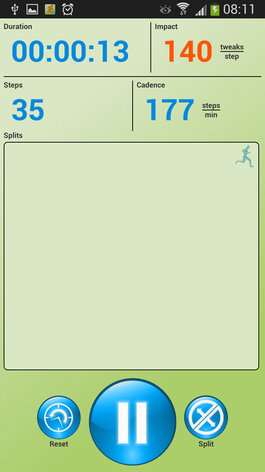
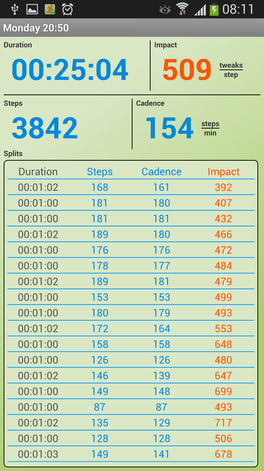
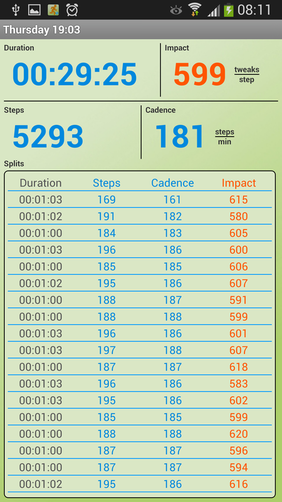
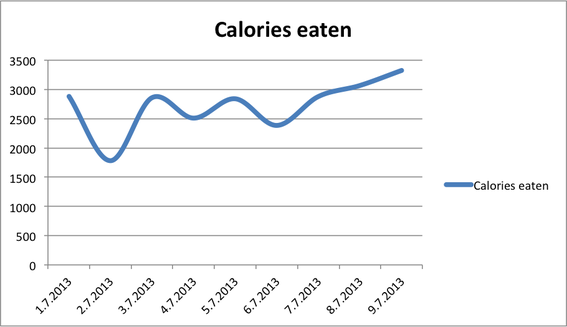
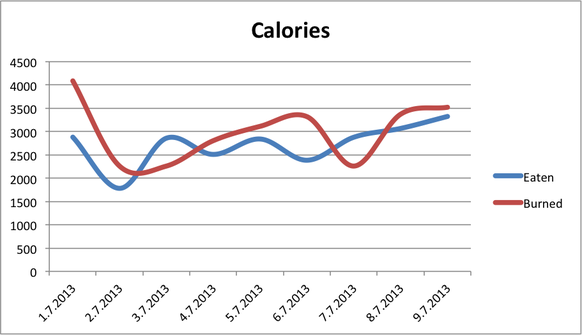


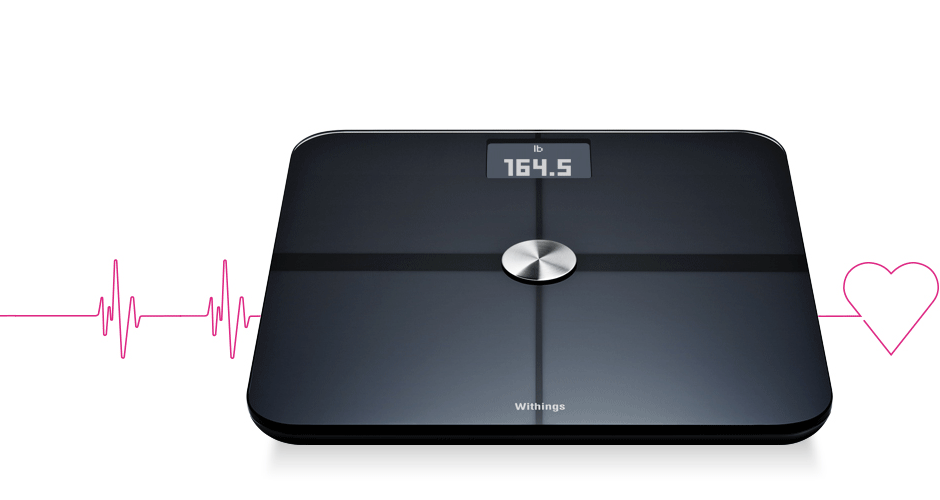


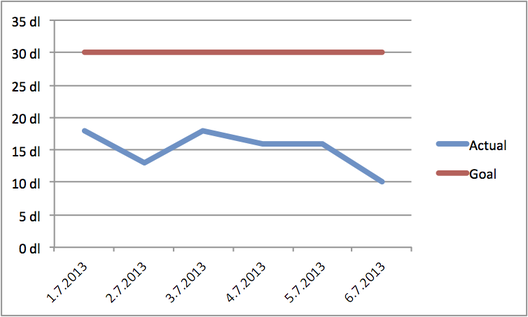
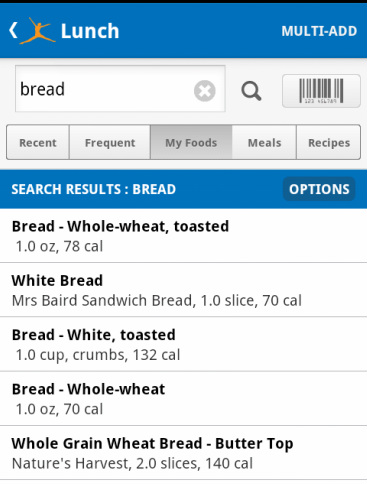
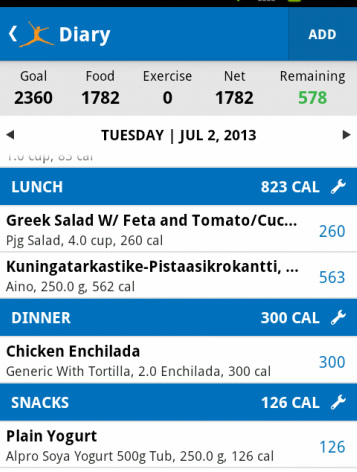
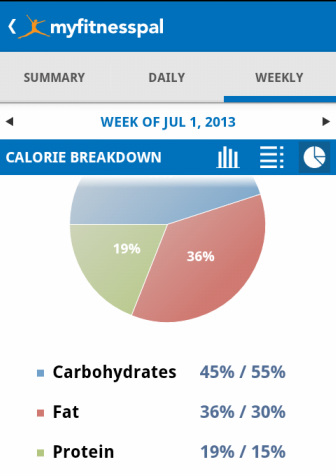
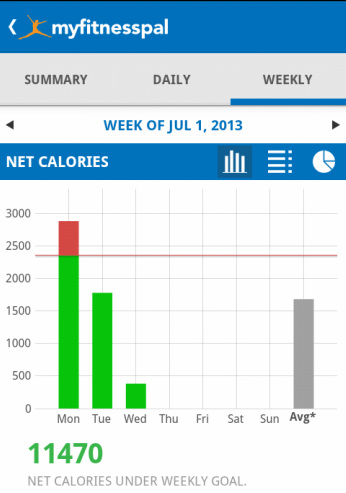
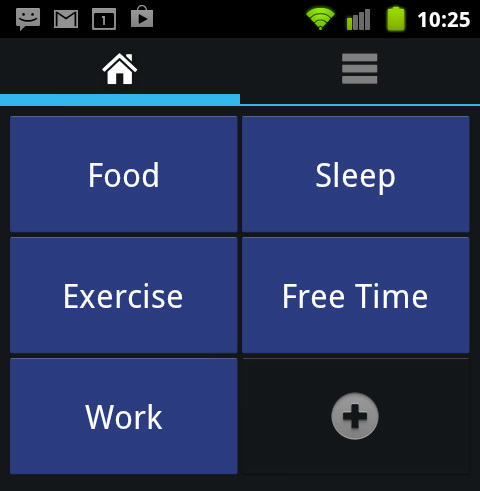
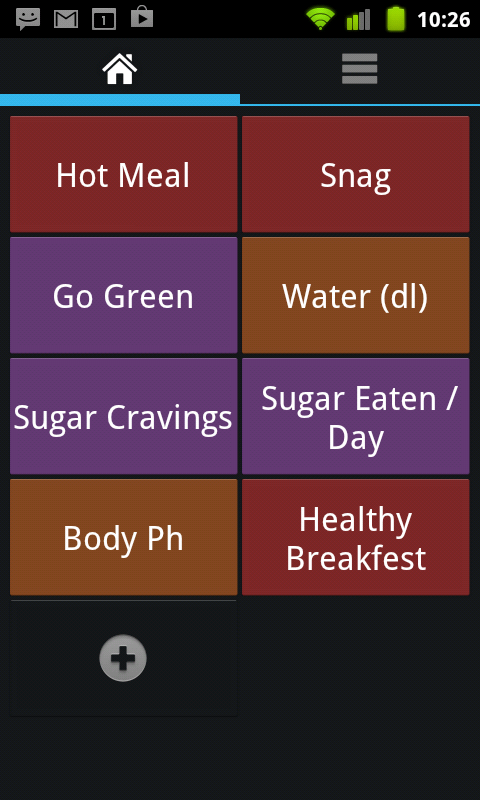
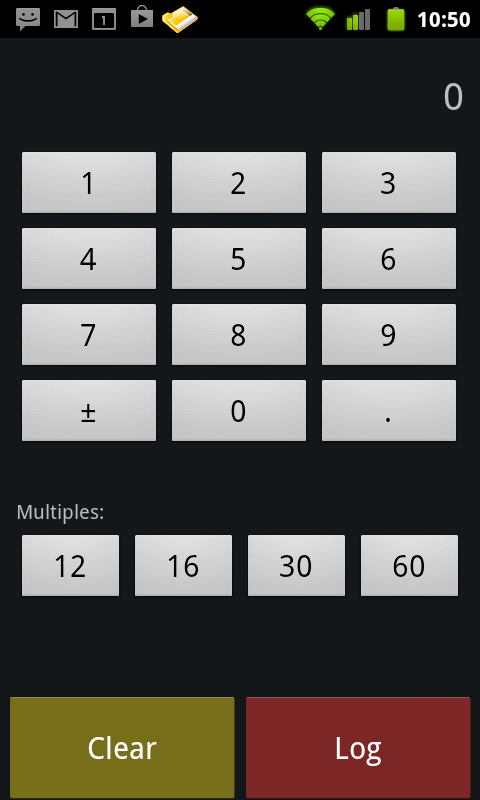
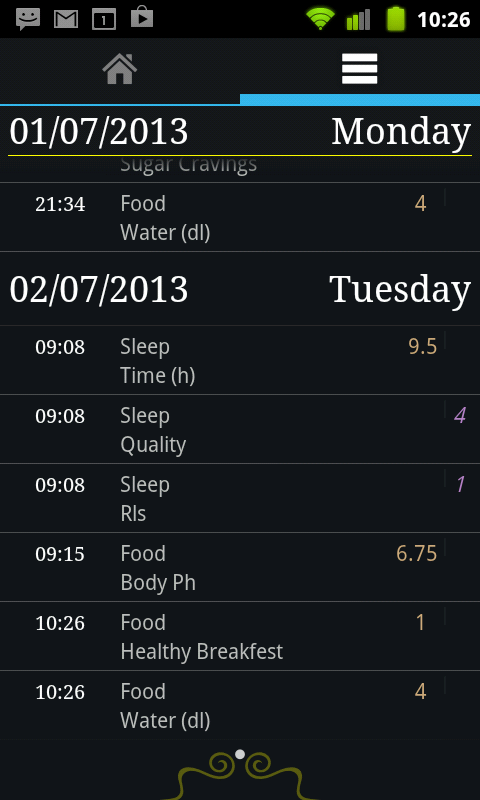
 RSS Feed
RSS Feed