I have now been using my new Suunto Ambit2 S for a couple of weeks and I have been really happy with it. Especially GPS tracking is great. I have done GPS tracking of course with my mobile phone before, which worked fine, but you have to use two devices: mobile phone for speed and route tracking and heart rate monitor for heart rate tracking. With one integrated device this is just so much easier. Suunto's Movescount.com -service provides a lot of extra value for the device. I wasn't that excited with Movescount with my old heart rate monitor, because I would just see very limited basic information there (like average heart rate). But Ambit2 S logs a lot more information and I can see really interesting analysis and figures on Movescount. Here are a couple of examples:1. Weekly / monthly exercise and how training is divided between different sports: 2. Heart rate diagram of a running test 3. Data about swimming style So in general, looks like there is a lot to see and analyse. These are just a couple of basic examples. What especially interests me is swimming analysis: freestyle swimming is a really technical sport and (at least for me) a bit difficult to learn to do properly. I think that with this data it is a lot easier to see if my technique is developing to a right direction. For example, Ambit logs a SWOLF-count which shows how well and efficiently you are swimming (the smaller number the better).
One small complaint so far: indoor swimming distance tracking at first didn't work at all. The results it gave were nowhere near the right distance. Now since the last update this seems to be working better, so no complaints there anymore.
I have used my old heart rate monitor, Suunto t4c, for years. And I have been very happy with it. But now it was time to upgrade, and the logical choice was Suunto Ambit2 S. After a one week, this is what it feels like. Starting to use Ambit was easy. It came in a nice package, battery was loaded and the watch was ready to be used. The first step when starting to use Ambit2 S was to sync it with my existing Movescount account. I had some problems here at the beginning: the sync program didn't recognize the watch. The solution was that I needed to download a new sync program and install it. Seems that Suunto has different sync programs for different heart rate monitors. But after installing the new sync program everything started working - my settings etc. were downloaded automatically from Movescount to the watch, firmware was updated and the watch was ready to be used. After using Suunto Ambit2 S for a week, here are my first impressions: - In general, the watch feels great. If you have used Suunto products before, you can immediately use this without reading the instructions.
- Different sports are really easy to select. Mostly I have used the watch with running so far. GPS works great, the data which is downloaded to Movescount is really detailed and provides a lot of useful information.
- Possibility to customize sports and information shown with different sports is a really great feature that I love.
- I have had problems with swimming in a swimming pool: Ambit2 is supposed to calculate the distance you have swam, but at least for me it has been highly inaccurate: the distance Ambit2 shows has been 40-50% more than the actual distance I have swam. I probably need to contact Suunto support about this.
- Also one thing I would like to improve is how apps are installed to the watch. The instructions on how to actually get the apps to your watch are really poor. At least I couldn't do it with Suunto's instructions, but had to find a third party step by step guide on how this is done.
But in general I have been really happy Suunto Ambit2 S. More experiences to come, when I have had a chance to use it a bit more.
If you look at just about any recommendation on training they all tell you to sleep enough. Usually at least 8 hours of sleep every night is recommended. But most people, me included, usually don't sleep enough. So I wanted to know does sleep actually has an effect on my performance, and I did a bit of testing with the data I have. I have used Sleepbot to track how much I sleep, and Omegawave to track my aerobic performance and recovery from training. I put their data together and got quite interesting results. Let's look at aerobic readiness. This is a simple index from Omegawave which tells how ready you are for an event requiring aerobic performance (for example racing a marathon). The bigger the figure the better. Here is how the data looks like: As the figure shows, there is quite clear correlation between sleep and aerobic readiness. The readiness goes up when you sleep more, and drops quickly if you don't sleep enough. And the difference is actually quite big: according to Omegawave, 20 points difference in the readiness index is really huge. I you look at the biggest drops in the data it shows that with the worst slept nights (only 6 - 6,5 hours of sleep) the index might drop 20-30 points. Which is a huge difference in peformance. So, what do we learn here? Simply - sleep enough. Especially if you are planning to race in an event, it is crucial to get enough sleep before the race.
Moves is a tracking app with a great idea: it is always on and tracks automatically everything you do: walking, running, cycling etc. Automatically, no need to start a tracker or select a sport. Moves was originally launched for iOS, but now it is available also for Android. Here is what it looks like: I won't get in the details of all the functionality of Moves: there are a couple of good descriptions for example here and here. As a single application I would say that Moves looks nice and provides "nice to know" type of information. But for tracking real training it misses a lot of necessary functionality like good statistics and reporting. So my personal opinion is that I wouldn't use this only as a standalone application for training. There are better options. However, what makes Moves really interesting is the API: Moves provides a technical interface and people can build applications that utilize data that Moves gathers. This provides a lot of opportunities for new innovative ways to analyze the data about what you do and how you exercise daily. There are already many apps doing this and I believe there are more to come. Unfortunately the API is not yet available for Android client:So it looks like I will stick with other tracking apps like Runkeeper for now. But once the API opens for Android it will be really interesting to explore the possibilities of tracking. And if there would be a chance to combine heart rate data for this tracking then this would be awesome :)
When I heard about this app my first reaction was "stupid idea, it will never work". The app I am talking about is Instant Heart Rate (there are other similar apps too) . The idea is that you use your smart phone's camera to measure your heart rate from your finger. Your finger changes its color a little when your heart beats, and the camera is supposed to notice this color change and measure your heart rate based on that. As I said, stupid idea I thought, but I had to try. Here is how it looks like in practice: After the first try it looked like the app did what it promised. It gave me some kind of heart rate as a result. But of course, the result couldn't be accurate, so I had to test it with my heart rate monitor: Result was that the apps almost always gives the same result as the heart rate monitor. There were some small variations (1-4 beats / minute), but the app gave a really close results to the heart rate monitor. So, to my surprise, this seems to work after all! (Probably the results depend on the quality of your smart phone's camera, but with Galaxy S4 this seems to work). But if and when you have a real heart rate monitor, why would you want to use a camera to measure a heart rate? Well, for one I don't always carry the heart rate monitor with me. And one particular application for me is to measure orthostatic heart rate, which tells how well you have recovered from an exercise. The idea in orthostatic heart rate is the following: - Measure your rest heart rate when you wake up, still laying on the bed
- Stand up, wait for 15 seconds, and measure your heart rate again
- Check what the difference is
The bigger the difference between resting and standing up is, the worse your recovery situation is. So if this difference is getting bigger, you should rest and not train. And the difference is small, you can train hard. Using the smart phone to do this measurement has been really easy. In my case the results look like this: So, I was really surprised how well the app worked. Of course, this doesn't replace your heart rate monitor when training, but it is nice to have an easy way to measure heart rate when your heart rate monitor isn't available.
Most of all the sports tracking I do is based on some sports tracking app in my mobile phone. I have used Endomondo quite a lot, but I have been a bit dissatisfied with Endomondo lately. Most of the functionality I would like to have require a paid version (or even monthly based subscription) and the export functionality is not as good as I would hope for. For this reason I started looking for a new app. Two apps looked quite nice based on first try: Strava Run and RunKeeper. However, I decided to quit using Strava quite soon. I liked the user interface, but the functionality was really limited. But Runkeeper I have liked a lot. What I like about RunKeeper:
+ Enough different features even in the free version
+ Support for multiple sports
+ Easy way to add sports manually (I don't have mobile phone with me in the swimming pool)
+ Good reports
+ Nice and easy to use web interface
+ Excellent export functionality (easy to get all the data to Excel)
What I would improve:
- Mobile app usability isn't as good as I would like. Endomondo has a bit simpler way to start training and to end them.
- There seems to be something odd in personal records, the app informs me almost after every exercise that I have a new personal record.
- Sorting order of exercise list is not usable in my opinion (oldest exercise first), I would like to see the newest first
But of course these are just a small complaints. In general I like RunKeeper a lot and would recommend it to anybody. A great free app with all the functionality I could hope for.
One common mistake most people (me included) do in endurance sports training is not training hard enough on some days, and easy enough on others. Typically people just end up doing almost all exercises on 130-150 heart rate range. But to get the best results hard days should be really hard, and easy days really easy.
Since I talked about this principle with my training group coach a few months ago I tried to alternate my training. Train a bit harder on some days, and easier on others. Then I exported my data from Movescount.com (I use Suunto heart rate monitor) and here is what it looks like: Almost all of my training is done on the level of 110-140. Not much variation there. Especially if I look at my different training zones: Almost all of my training is done on the Recovery recuperation or Recovery stimulation zone. Which is ok for building base, and I guess most of the training for marathon or triathlon should be done on the low heart rate zones. But there next to none training done on the Aerobic maintenance or Aerobic development zones.
I believe this is quite a common mistake many amateurs (like me) do. At least many of my friends to the same kind of training. So me next goal: start variating development zones. A few days on the higher zones followed by many deays on the lower zones.
My Omegawave monitor should give me good indication on if this is a successful strategy or not, so let's see what happens.
Omegawave is an interesting training device which measures your ECG and based on the information tells you when to train and when to rest. The idea is to optimize training and rest: you won't develop your performance if you don't train enough. But also if you train too much without rest, your results won't improve either. So you need to know when to train and when to rest. And this is what Omegawave tells you. Sounded good for me, so I bought one. Omegawave arrived quite fast by mail, in a few days after my order. The product itself is in a nice looking package. In the box there is the actual ECG sensor, a heart rate belt that goes around your chest, a battery charger and a brief quick start guide. In addition you need a iOS or Android device where you need to load an app which connects to the sensor. Registering to the app takes a couple of minutes, you need to update your height, weight etc. basic data.
Starting to use the device was quite easy. I had a brief difficulties with bluetooth pairing with my Android phone, but I got it working in a few minutes. After that the device looks quite like any heart rate monitor. Getting the data is quite easy: you put the belt on, lie down on a bed, turn on the app on your mobile device and click Measure-button. Then you just wait 2 minutes while the device gathers data. The basic information Omegawave gives to you is Cardiadic Readiness on the scale of 1-10. If it is on green, you are ready to continue training. If it turns red, you need to rest.
In addition to the information about should you train or rest, Omegawave gives a lot of different measurements also. Since I have just started to use the device I really don't know how to interpret all the data. There are some instructions in the app, but they were a bit difficult to understand. But I guess this is something I need to study more. Since I do mostly endurance sports an especially interesting measurement is Aerobic readiness. This should show me how my aerobic condition is developing and give direct feedback am I doing right kind of exercise or not. I am always wondering am I training too hard or too easy, and now finally this device should teach me the right level.
My overall first impression from Omegawave is really positive. Easy to use, seems to be working as it should. Gives a lot of interesting data which will help me for sure to train in the right way to get better results.
I have used and tried quite a many different sports tracking apps. I started my tracking many years ago with Sports Tracker, which was kind of ok. The biggest problem with Sports Tracker was that there were quite limited about of sports you could choose from. I then moved to Endomondo which I have used a lot. But many of the main features with Endomondo are only available on paid versions, which I don't like. And some other small things annoy me a bit also. So now I am off to find the next perfect tracking app. I have tried quite a many, but most app have few small things I don't like. And they all seem really similar. The best app I have found so far is RunKeeper. I have just done some small testing, so no thorough review of the app yet. But I will try it for sure for my next runs so let's see how it works. Another quite interesting, yet not that well known app seems to be Strava Run: After a brief test I like many usability related things Strava has, so for sure that will be another app I will testing.
More of my experiences in a week or two after using the both for a while.
One important thing in training is rest and sleep. There are a lot of apps to track how you sleep, I decided to try SleepBot. The app is quite simple: you start the app, put your smartphone on your bed and go to sleep. I the morning the app shows you how you slept. One thing to track is how many hours a day you sleep but a bit more interesting thing is the quality of the sleep. SleepBot tracks the quality by using the sensors in your smartphone which shows the movement in the night. Here is an example of a good night (not much movement) and a really restless night (a lot of movement): SleepBot recommends people should sleep 8 hours a night and calculates the sleep debt based on this number. I guess 8 hours is a good average, even if there are individual differences. For a healthy adult 7-9 hours is typically recommended. As a result of the SleepBot I found out I sleep about 7 hours a day. Which I guess I already knew quite well. Maybe I could sleep a bit more. But in general I have a little mixed feelings about SleepBot and sleep tracking in general. Ok, it is a kind of nice to know how much you sleep and your sleep quality. But what will I do with this data? How does it help me? I don't know yet, but maybe I'll figure out something.
|
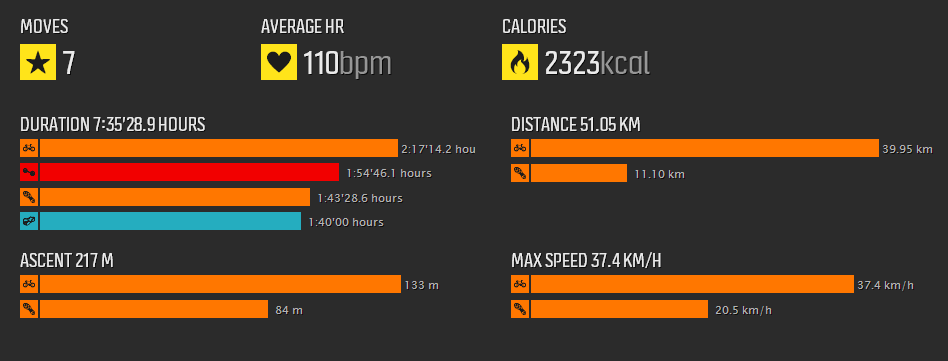
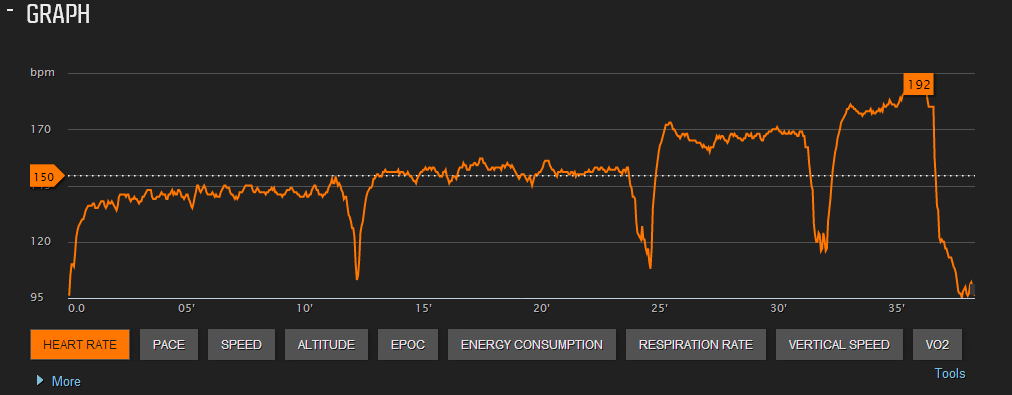
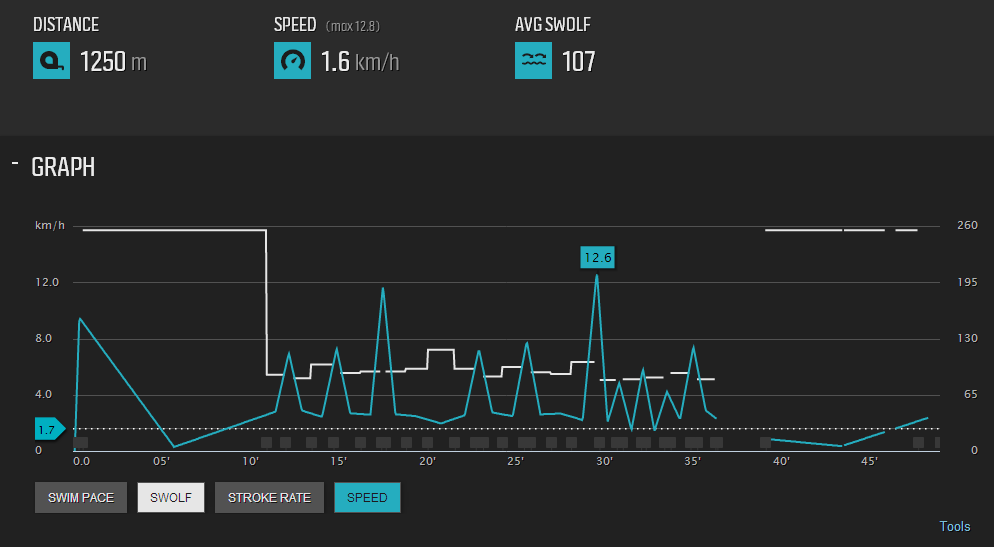





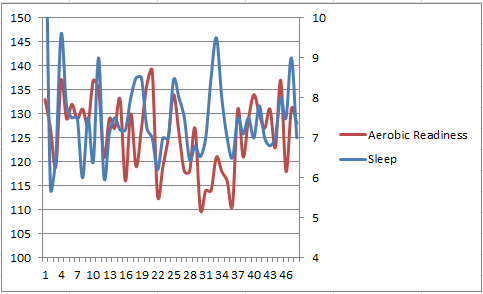




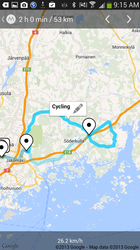
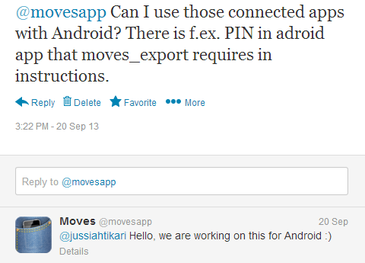







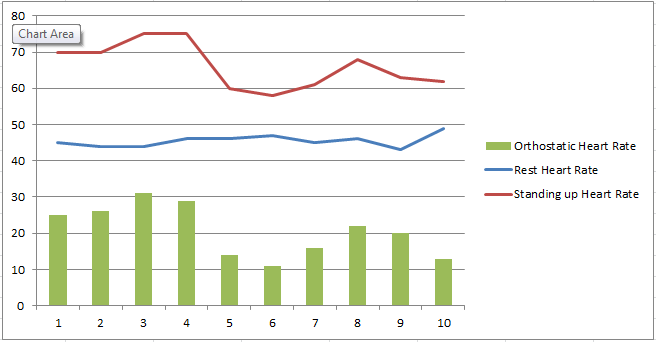

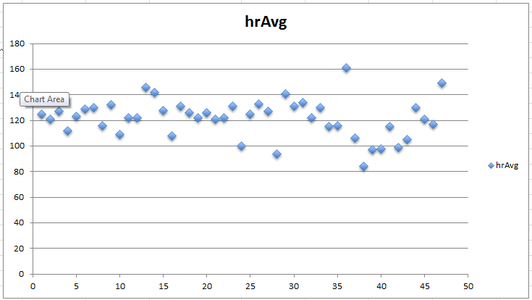




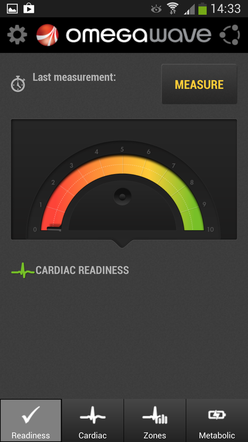

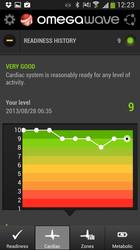


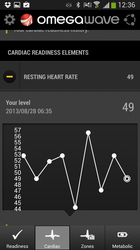




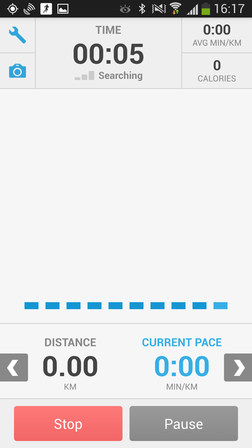
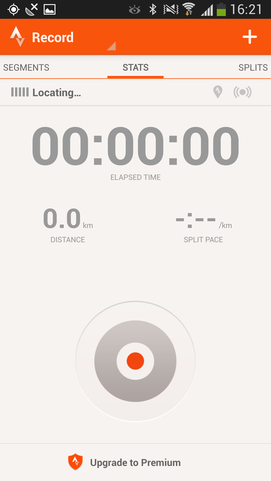
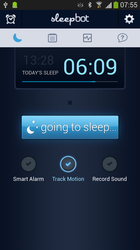
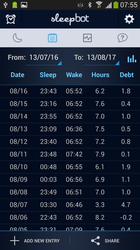



 RSS Feed
RSS Feed